Register Enrollment & Access
How to Register
When a participant paid fees for course Registration, he / she need to register on Learning Portal to access the course contents.
- Open Link
https://kirtihermitage.com/onlinecourses/ - Click on Login
- Click on Create New Account under option Is this your first time here?
- Fill the details and Submit.
- Check email (Including Spam folder) for verification link
- Click on Verification link
- Once done send your name, email address, and requested course name at krishnahosting@gmail.com and WhatsApp number +91-9837448954
- You will be updated in next 24 hours with your Enrollment Confirmation.
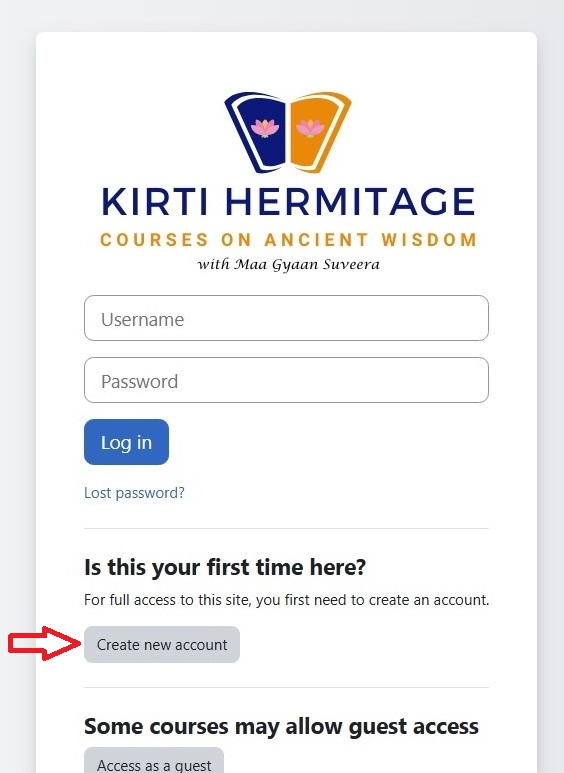
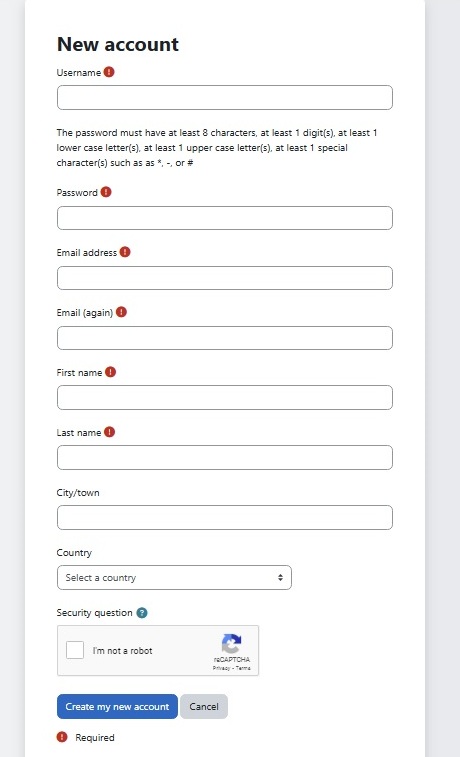
How to Access
Once participant Enrollment Completed. He/She can access it via 2 ways
Via Web Browser
- Open Link
https://kirtihermitage.com/onlinecourses/ - Click on Login
- Give user name and password set during Registration process
- Click on Login Button
- You will reach at Dashborad.
- Click on My Courses
- Your enrolled courses will be displayed.
- or You can search by typing the 3 initial letter of your course.
- Click on Course and further on different topics to Access it.
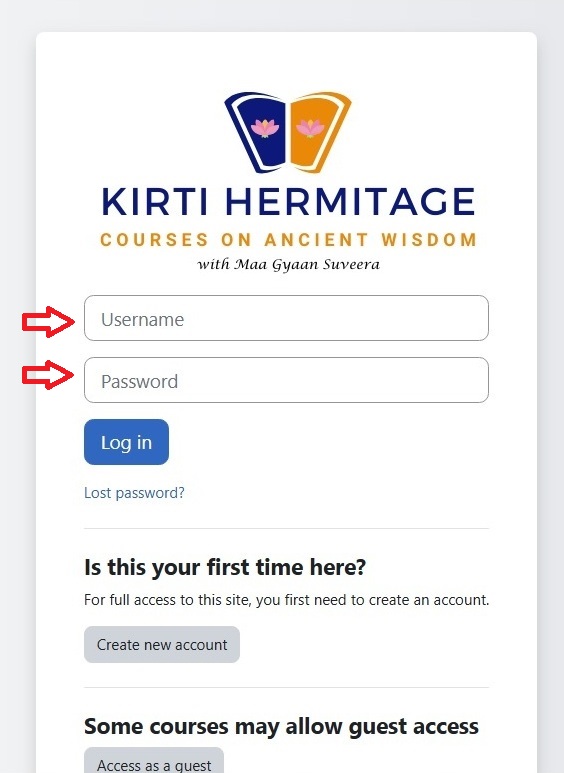
Via App
Click Below
After Installation of Moodle App
- Open App
- Select as Learner
- Enter or Copy below site as your Connecting site.
https://kirtihermitage.com/onlinecourses/ - Enter user name and password, Click on Login
- Now access your course on the Go.
Install Moodle App
a) iPhone/Apple phone users install Moodle App using below link
https://itunes.apple.com/app/moodle-mobile/id633359593?mt=8
b) Android phone users install Moodle App using below link
https://play.google.com/store/apps/details?id=com.moodle.moodlemobile
Reset your Password
- Open Link
https://kirtihermitage.com/onlinecourses/ - Click on Login
- Click on Lost Password option
- Enter Either user name or Email id, not both and Submit
- Check Spam folder in you Email
- Click on Password Reset link
- Enter new password and save it
- Now Login again with new password to access the portal.
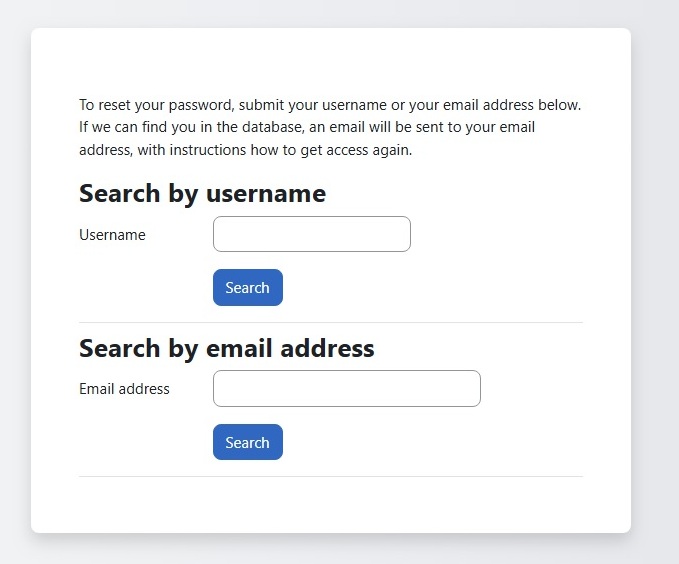
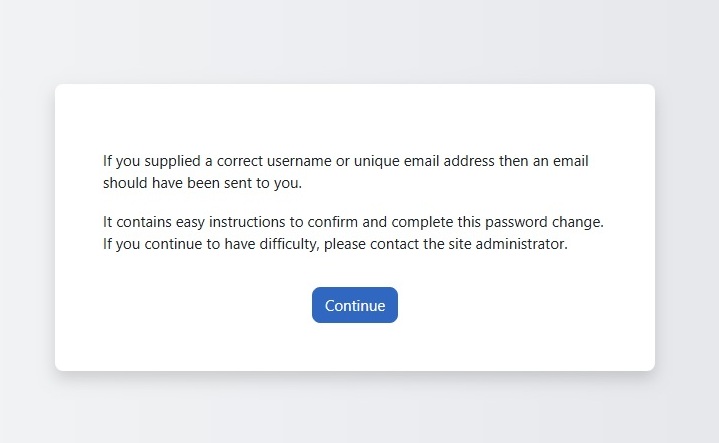
We hope the above details are sufficient for your course access. It is advisable to download the course contents (videos, text, audio, pdf etc) during the course. As the users are growing on portal the registration will be valid for 12 months. If you continue further course, the access will remain counting for all enrolled courses. If you don’t access the portal for 6 months, your enrollment will be automatically suspended. You need to send request for re-access.
Still have issue, send email with details at krishnahosting@gmail.com / WhatsApp +91-9837448954 We will update you soon 12-24 hours during our regular working hours.
